How to Convert DVD ISO files to MOV Easily and Fast If you have ripped your DVD movies to ISO files or have some DVD ISO image files downloaded from the Internet and now want to convert ISO to MOV videos so that you can easily share the movies or play the movies on Apple iPad, iPhone, iPod, iTunes or edit the videos in iMovie, Final Cut Pro, etc. Then you are definitely in the right place here! In this article, you are going to see how to convert ISO files to MOV videos on Mac/Windows easily and fast. To accomplish the task, what you need is an intuitive tool that can convert DVD ISO files to MOV videos.
Haven't got a clue? Here EaseFab is highly recommended to help you do that ISO to MOV conversion with fast encoding speed and lossless video quality. Apart from MOV, it can also convert ISO/DVD/IFO to almost all regular video formats, including MP4, AVI, M4V, MKV, WMV, DV, VOB, MPG, TS, TRP, DPG, 3GP, 3G2, FLV, F4V, SWF, etc. If you are a Mac user, please turn to (Yosemite and Mavericks compatible), which has the same functions as the Windows (Windows 8 compatible) version. Now don't hesitate to try the program and check out the guide below on how to convert ISO image files to MOV videos step by step. How to convert ISO to MOV easily and fast This guide uses DVD Ripper for Window screenshots.
The way to finish the task on Mac is the same. So just make sure you ge the right version according to your situation. Add ISO image files Run the program and click 'Load DVD' 'Load ISO files' button to add the ISO files. As you can see, you can also load DVD Folders and IFO files to rip. All added files can be previewed on the right viewing window and you are free to adjust the video volume and take snapshots of your favorite movie scenes. Specify MOV as output format Click the 'Profile' drop down list to select MOV (QuickTime playable format) from 'Common Video' category as the output format. Then click 'Output' drop down list to select a proper destination folder for output files if you want to change the current default output folder.
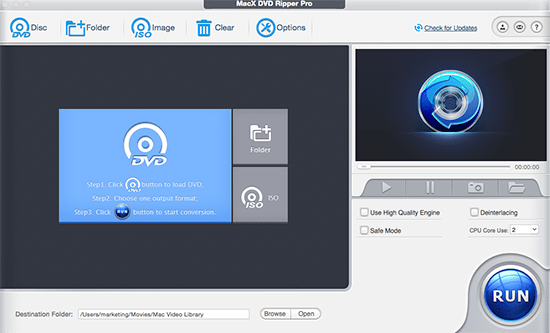

If necessary, you can click 'Settings' to adjust video encoders, bit rate, frame rate, etc. Start converting DVD ISO to MOV When the settings are OK, you can go back to the main interface and tap the 'Convert' button to start the ISO to MOV conversion. The software will do the rest automatically. When the conversion finishes, you can click 'Open' to access to the converted MOV videos.

. MKV is a container format similar to AVI, MP4 or ASF, which is an open standard free container format, a file format that can hold an unlimited number of video, audio, picture or subtitle tracks in one files. It is intended to serve as a universal format for storing common multimedia content, like movies or TV shows. However, if you want it to play MKV videos on a standalone DVD player, you must convert it to DVD compatible format. Concerning we have to convert MKV files to DVD compatible format, we need to three useful software-, IfoEdit and Imgburn.
Preparation work: Free download the. IfoEdit and Imgburn(search the last two soft wares in Google). Part I.
Convert MKV files to DVD VOB format with the best CUDA MKV to DVD IFO video converter. Install and run CUDA MKV to DVD IFO video converter in your computer. Click the button as the pictures shows to load your MKV files to CUDA MKV toDVD IFO video converter. Choose the DVD format for later burning use. Click the Format option, and choose the VCD/DVD/SVCD DVD NTSC (4:3) or VCD/DVD/SVCD DVD PAL (4:3)(for the Europe).
Rip Dvd Ifo To Mkv For Mac
Convert MKV files to DVD VOB format. Click the big Convert button in the right side to start the conversion. In this step, the multithreading encoding and NVIDIA CUDA technology makes the conversion speed 3-5X faster, comparing to other similar video converters. You can save half the time to convert a video file in the same size. PS: Know more CUDA technology, please refer to the. Make the DVD-Video file structure. Step1.
Run the IfoEdit in your computer, Click the “Create IFOs” to create IFO and BUP files for DVD. Put the output VOB files from Part I to a new folder-VIDEOTS. In the “Create new IFO files” box, click browse box in the right side to browse the VOB file in the new folder.
Look the small pane before “Same as source”, click it to make the IFO files in the same folder of the VOB files. The IFO and BUP files will be generated. Part III: Burn the converted videos to DVD. PS: Before this step, make sure you have had an empty DVD disc in your computer.
Rip Dvd Ifo To Mkv For Mac Pro
Import the files to ImgBurn. Run and install ImgBurn in your computer(ImgBurn is free, you may choose other burning soft wares). Choose the Write files/folders to disc option to get the following box. Then, create a folder” AUDIOTS” to guarantee the DVD can play on DVD player. Make sure the “AUDIOTS” folder is empty, and load the folder to ImgBurn. Burn the files to DVD.
Rip Dvd Ifo To Mkv For Mac Free
As the picture shows, start the burning process by clicking the “Step 2” button.